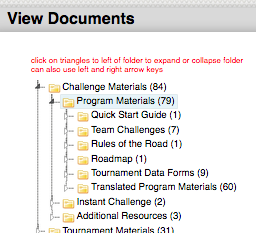DIGITAL MATERIALS FAQ
I have my team number, but I don't have my program materials. Are there digital versions of the program materials?
Once you have a team number, you have access to digital copies of the program materials. Follow these steps:
1. Complete the Team Registration process described here. (steps 1 & 2)
2. Go to the Destination Imagination International website and sign into the account you created in Step 1.
3. To view Rules of the Road, Roadmap, Quick Start Guide, and Tournament Data Forms:
After you log in, click on the Documents tab and choose View.
On the left, choose Challenge Materials >> Program Materials, (by clicking on the small triangles to the left of the folders) and the folders will open containing the various materials.
4. To view Team Challenges:
After you log in, click on the Teams tab and choose My Teams.
Your team will appear in the next screen. On the left, click on the small pencil icon as if you are going to edit your team information.
When your team information appears, you'll see a button near the bottom that says, View Digital Challenge.